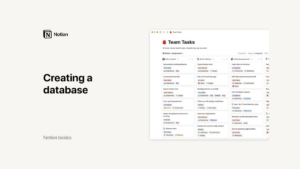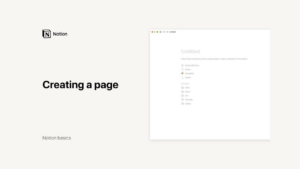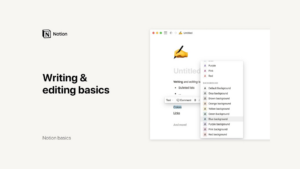Lesson 4: Google My Business
Leveraging Google My Business Features for Enhanced Online Presence
In today’s competitive digital landscape, having a strong online presence is crucial for any business. Google My Business (GMB) is a powerful tool that offers a variety of features designed to help businesses improve their visibility, engage with customers more effectively, and gain valuable insights into their performance. By leveraging these features, you can showcase your business, interact with potential clients, and make data-driven decisions to enhance your marketing strategies. In this comprehensive guide, we will explore key GMB features, including posts, photos, messaging, bookings, and insights, and provide best practices for each to maximize their benefits.
Using Posts to Engage Customers
Creating Posts
One of the most effective ways to keep your audience informed and engaged is by regularly creating posts on your GMB profile. GMB posts allow you to share updates, offers, events, and more directly on your business profile. To create a post, log into your GMB dashboard, click on the “Posts” tab, and select the type of post you want to create. These posts appear directly on your Google My Business listing, making them a great way to communicate with customers who are searching for your business.
Types of Posts
- What’s New: Use this type of post to share general updates about your business, such as new products or services, changes in operation, or company news.
- Events: Promote upcoming events by including details like the event name, date, time, and location. This can help increase attendance and awareness.
- Offers: Highlight special promotions or discounts. Make sure to include a clear call to action to encourage customers to take advantage of the offer.
- Products: Showcase new or popular products with detailed descriptions, prices, and high-quality images to attract customer interest.
Best Practices for Posts
- Use High-Quality Images or Videos: Visual content grabs attention and makes your posts more engaging. High-quality visuals also reflect positively on your brand.
- Include a Call to Action (CTA): Encourage customers to take specific actions, such as “Call Now,” “Visit Us,” or “Learn More.” A strong CTA can drive more interactions with your posts.
- Keep Your Posts Concise and Informative: Ensure the information is clear and easy to understand. Avoid overwhelming your audience with too much text.
- Update Posts Regularly: Keeping your profile fresh and relevant helps maintain customer interest and can boost your local SEO, making it easier for potential customers to find you.
Enhancing Your Profile with Photos and Videos
Importance of Visual Content
Visual content plays a critical role in shaping customer perceptions and influencing their decisions. High-quality photos and videos on your GMB profile can help build trust and provide potential customers with a better understanding of what your business has to offer. They provide a visual representation of your products, services, and atmosphere, making it easier for customers to decide to visit your business.
Types of Visual Content to Upload
- Exterior and Interior Photos: Showcase the location and ambiance of your business. This helps customers get a sense of what to expect when they visit.
- Product Photos: Highlight key products and services you offer. Clear, detailed images can help customers make informed decisions.
- Team Photos: Introduce your staff to add a personal touch to your business profile. Customers are more likely to connect with a business when they can see the faces behind it.
- Customer Interaction: Capture moments with happy customers to build social proof and credibility. These images can enhance trust and encourage new customers to engage with your business.
Best Practices for Visual Content
- Ensure All Photos and Videos Are High-Resolution: Quality visuals make a significant impact and reflect positively on your business. Blurry or low-quality images can detract from your profile.
- Regularly Update Your Visual Content: Keep your profile current with new images and videos, especially when there are changes in your offerings or appearance. This shows that your business is active and attentive to detail.
- Use Professional Photography If Possible: Professional photos can enhance the overall presentation and appeal of your business, making it stand out in search results.
Utilizing the Messaging Feature
Enabling Messaging
The messaging feature on GMB allows customers to contact you directly from your profile. This feature is particularly useful for addressing customer inquiries in real-time, providing a convenient way for potential customers to ask questions, request information, or make inquiries without needing to call or visit in person. To enable this feature, go to the GMB dashboard, click on the “Messaging” tab, and follow the setup instructions.
Best Practices for Messaging
- Respond Promptly to Customer Messages: Quick responses improve customer satisfaction and can lead to higher conversion rates. Customers appreciate businesses that are responsive and attentive.
- Keep Your Responses Professional and Helpful: Maintain a friendly and courteous tone, providing clear and accurate information. This professionalism can help build trust and encourage positive customer relationships.
- Use Messaging to Answer Common Questions: This can include providing quotes, scheduling appointments, or offering detailed information about your products or services. Efficiently addressing customer needs through messaging can enhance their overall experience.
Setting Up Bookings
Benefits of the Booking Feature
For businesses that rely on appointments, the GMB booking feature is invaluable. It streamlines the scheduling process for both you and your customers, making it easy for them to book services directly from your GMB profile. This feature can significantly reduce the barriers to booking, leading to more appointments and increased revenue.
How to Set Up Bookings
To set up bookings, partner with a supported scheduling provider through the GMB dashboard. Once connected, a “Book” button will appear on your profile, allowing customers to schedule appointments with ease.
Best Practices for Bookings
- Ensure Your Availability Is Up-to-Date: Avoid double bookings and confusion by keeping your schedule current. Accurate availability helps manage customer expectations and reduces the likelihood of missed appointments.
- Confirm Appointments Promptly: This reassures customers that their booking is secure and shows that your business is reliable and professional.
- Offer Reminders for Upcoming Appointments: Reducing no-shows helps optimize your schedule and maintain strong customer relationships. Automated reminders can be an effective way to ensure that customers remember their appointments.
Gaining Insights with GMB Analytics
Understanding Insights
The Insights feature provides valuable data on how customers interact with your GMB profile. This includes information on how they found your profile, what actions they took, and how your profile’s performance compares to others in your industry. By analyzing this data, you can gain a better understanding of your audience and make informed decisions to improve your online presence.
Key Metrics to Monitor
- Search Queries: Understand the keywords customers use to find your business. This can help refine your SEO strategy and ensure that your business appears in relevant searches.
- Customer Actions: Track actions like website visits, direction requests, and phone calls to gauge customer interest and engagement. High engagement rates indicate that your profile is effectively attracting and retaining customer attention.
- Views: Monitor how often your profile, photos, and posts are viewed to assess visibility and reach. This data can help you understand which types of content resonate most with your audience.
Using Insights for Improvement
- Refine Your Keywords: Use search query data to optimize your business description and posts for better SEO performance. Targeting the right keywords can increase your visibility in local searches.
- Analyze Customer Actions: Identify which elements of your profile are most effective and adjust your strategy accordingly. For example, if certain posts or photos receive higher engagement, consider creating more content in that style.
- Monitor Trends: Compare performance over time to spot trends and make informed decisions to enhance your online presence. Regular analysis of these metrics can help you stay ahead of the competition and ensure that your GMB profile remains a valuable asset to your business.
Leveraging the features of Google My Business can significantly enhance your business’s online presence and customer engagement. By effectively using posts, photos, messaging, bookings, and insights, you can attract more customers and provide a better overall experience. These tools not only help you showcase your business but also provide valuable data to guide your marketing strategies. Stay proactive and continuously optimize your GMB profile to keep up with the dynamic digital landscape and maintain a competitive edge. In the next lesson, we will discuss best practices for local SEO to further improve your visibility in local searches.
By mastering these features, you can turn your GMB profile into a powerful tool that drives growth, builds customer loyalty, and enhances your brand’s reputation in the marketplace.
Credits: this video is available on the YouTube channel WsCube Tech