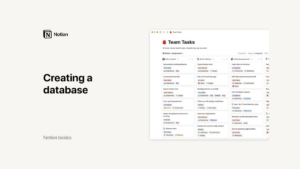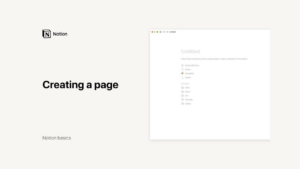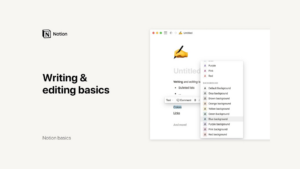Course: CapCut Video Editing Tutorial
Discover the Power of CapCut: The Incredible Video Editing Tool
In today’s digital world, creating audiovisual content has become an essential skill for influencers, marketers, educators, and even social media enthusiasts. Among the numerous tools available on the market, CapCut stands out as a powerful and accessible solution for video editing. In this article, we will explore the functionalities of CapCut and how it can transform the way you create and edit your videos.
What is CapCut?
CapCut is a video editing application developed by ByteDance, the same company behind TikTok. Initially known as Viamaker, CapCut offers a wide range of editing tools that allow users to create professional videos with ease. Available for iOS and Android devices, this app is free and extremely intuitive, making it accessible for both beginners and experienced video editors.
Key Features of CapCut
CapCut offers a variety of functionalities that make video editing simple and efficient. Here are some of the main features that make this app a popular choice among content creators:
Intuitive Interface:
CapCut’s interface is clean and easy to navigate, with well-organized and accessible tools. This makes video editing straightforward even for those with no prior experience.
Trimming and Splitting Videos:
With CapCut, you can trim and split your videos precisely. This allows you to remove unwanted parts or rearrange clips to tell a more coherent story.
Filters and Effects:
The app offers a vast library of filters and effects that can be applied to your videos to enhance their visual appeal. From simple color adjustments to more complex visual effects, CapCut has everything you need to give your videos a professional touch.
Animations and Transitions:
CapCut includes a variety of animations and transitions that can be used to create dynamic and engaging videos. These tools help keep the viewer’s attention and make the content more interesting.
Audio Editing:
In addition to video tools, CapCut also allows you to edit the audio of your videos. You can add music, sound effects, and even narrations, as well as adjust the volume and sync the audio with the video clips.
Text and Subtitles:
Adding text and subtitles to your videos is easy with CapCut. The app offers various fonts, styles, and text animations to personalize your captions and titles.
Playback Speed:
CapCut lets you adjust the playback speed of your clips, either to create slow-motion effects or to speed up scenes for comedic or dramatic effects.
Exporting and Sharing:
After finishing your editing, you can export your videos in high quality and share them directly on social media or other platforms.
Getting Started with CapCut
Starting to edit videos with CapCut is a simple process. Here’s how to begin:
Download and Install:
Download CapCut from the App Store or Google Play Store and install the app on your mobile device.
Import Videos:
Open the app and import the videos you want to edit. You can choose videos from your gallery or record new clips directly in CapCut.
Edit Videos:
Use the editing tools to trim, split, add filters, texts, and adjust the audio. Explore transitions and animations to give your video a professional touch.
Export and Share:
When you’re satisfied with your editing, export the video in your desired quality and share it directly on your favorite social media platforms.
Tips to Maximize the Use of CapCut
To make the most out of CapCut and create impressive videos, here are some useful tips:
Plan Your Video:
Before you start editing, plan the structure of your video. This includes the sequence of clips, key points of the story, and the effects you want to use.
Use Shortcuts and Templates:
Take advantage of CapCut’s predefined templates and shortcuts to speed up the editing process. This can save time and ensure your video has a professional look.
Experiment with Different Effects:
Don’t be afraid to experiment with different filters, transitions, and effects. This can help discover new ways to enhance your videos and make them more appealing.
Adjust the Audio:
Audio is a crucial part of any video. Make sure to adjust the volume, add appropriate background music, and sync the audio with the video clips.
Review and Refine:
Review your video multiple times during the editing process. This allows you to identify areas that need adjustment and ensure the final product is perfect.
CapCut is an exceptionally powerful and accessible video editing tool that caters to content creators of all experience levels. Whether you’re just starting out or have years of editing expertise under your belt, CapCut provides a comprehensive suite of resources designed to help you turn your creative ideas into stunning videos.
For beginners, CapCut offers an intuitive and user-friendly interface that makes it easy to dive into video editing without feeling overwhelmed. The simplicity of the layout ensures that even those new to video editing can quickly grasp the basics and start creating content that looks polished and professional. On the other hand, for more experienced editors, CapCut boasts a range of advanced tools and features that allow for fine-tuned adjustments and sophisticated editing techniques.
One of the standout features of CapCut is its ability to offer powerful customization options. These tools allow you to tailor your videos precisely to your vision, from adjusting colors and adding special effects to incorporating text, music, and transitions that enhance the storytelling aspect of your content. This level of customization ensures that your videos are not only high-quality but also unique, helping them stand out on crowded digital platforms.
Moreover, CapCut is designed to cater to the modern content creator’s needs. It supports various formats and resolutions, making it perfect for creating videos for social media platforms like YouTube, Instagram, and TikTok. Whether you’re producing short-form videos or longer content, CapCut provides the versatility you need to meet the demands of different platforms.
In addition to its robust features, CapCut is also continuously updated with new functionalities, ensuring that you have access to the latest tools and trends in video editing. This commitment to innovation means that CapCut is not just a tool for today, but a solution that will continue to support your content creation journey as trends and technologies evolve.
If you’re looking to elevate your content creation game, CapCut is ready to be your go-to video editing software. It empowers you to create videos that not only capture attention but also resonate with your audience. Try CapCut today and explore how it can take your video editing skills and content to the next level, enabling you to produce high-quality, engaging videos that stand out in the digital space.
Credits: this video is available on the YouTube channel VideoEditingSecrets