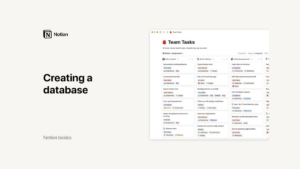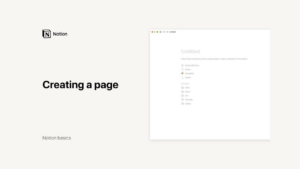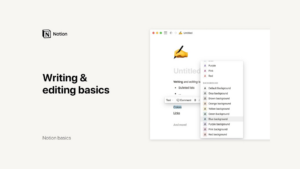Lesson 3: Freelancing Complete Course
Best Way to Optimize Your Fiverr Account & Gig to Rank on Top: How to Make Money on Fiverr
Creating a profile on Fiverr is just the beginning of your freelancing journey. To truly stand out and attract clients, you need to optimize your account and gigs effectively. This guide will walk you through the best practices to rank your gigs higher on Fiverr and maximize your earnings.
Getting Started: Creating and Optimizing Your Profile
Sign Up on Fiverr
The first step to starting your freelancing journey on Fiverr is signing up. Visit Fiverr.com and create an account. Make sure your profile is complete with a professional photo, a concise and compelling bio, and a list of relevant skills. A complete and well-presented profile builds trust with potential clients and sets the foundation for a successful freelancing career.
Optimize Your Profile
To make your profile stand out, highlight your expertise, experience, and what makes you unique. Use keywords relevant to your services to improve your search visibility. For example, if you’re a web designer, include terms like “web design,” “UI/UX,” and “responsive websites” in your bio and skills section. This not only helps in attracting the right clients but also improves your ranking on the platform.
Creating and Optimizing Gigs
Your gigs are the services you offer on Fiverr. Here’s how to create and optimize them to rank higher and attract more clients:
Create a New Gig
To create a gig, go to your seller profile and click on “Create a New Gig.” You’ll be guided through a six-part process to set up your gig.
Gig Title
Craft a clear and concise gig title that accurately reflects your service. It should start with “I will,” such as “I will design or redesign your website professionally.” Keep it under 80 characters to ensure it is fully displayed and easy to read.
Category and Service Type
Select the appropriate category and subcategories for your gig. For example, if you’re offering web design services, choose “Programming & Tech” -> “Website Development.” Proper categorization ensures your gig is shown to the right audience.
Keywords and Tags
Use relevant keywords that potential clients might use to search for your services. Include tags like “web design,” “website development,” “UI/UX,” etc. You can add up to five tags, so choose the most relevant ones to maximize visibility.
Gig Description
Write a detailed description of your service. Highlight your skills, experience, and what clients can expect from your service. Use bullet points for clarity and include relevant keywords naturally. A well-crafted description not only informs potential clients but also helps in search rankings.
Pricing Your Gig
Fiverr allows you to create multiple packages for your gig. Here’s how to set them up:
Basic, Standard, and Premium Packages
Define three levels of service with different prices and delivery times. For example:
- Basic: Single-page website design, 7 days delivery, 1 revision – $300
- Standard: 5-page website design, 14 days delivery, 2 revisions – $1000
- Premium: 10-page website design, 21 days delivery, 4 revisions – $3000
This tiered pricing strategy allows clients to choose a package that best fits their needs and budget.
Additional Services
Offer extra services like faster delivery, additional revisions, content upload, and more. For example, you can charge an additional $50 for a three-day delivery for the Basic package. These extras can significantly increase your overall earnings and provide clients with more customized options.
Detailed Package Descriptions
Each package should clearly state what’s included. For example, for a web design gig:
- Basic Package: Single-page website design, 1 revision, no content upload.
- Standard Package: 5-page website design, 2 revisions, no content upload, basic SEO.
- Premium Package: 10-page website design, 4 revisions, content upload, SEO optimization, and speed optimization.
Providing clear details helps manage client expectations and reduces the likelihood of disputes.
Extra Fast Delivery and Additional Services
Offering expedited services can attract clients with urgent needs. Set up charges for faster delivery, such as:
- Extra Fast Delivery: $50 for 3 days delivery (Basic), $100 for 7 days delivery (Standard), $250 for 10 days delivery (Premium).
- Additional Pages: $100 per extra page, adding 1 day to the delivery time per page.
These options cater to clients looking for quicker turnaround times and specific add-ons, increasing your revenue potential.
Final Steps: FAQs and Terms
FAQs
Include a section for frequently asked questions. This helps address common client concerns and streamlines the communication process. For example:
- “What do you need to get started?” – Answer: “I need your website’s content, logo, and any specific images or branding guidelines.”
- “Can you work with my existing website?” – Answer: “Yes, I can redesign your existing website or create a new one from scratch.”
Terms and Conditions
Clearly outline any terms and conditions to manage client expectations. Mention your revision policy, what’s included in the packages, and any extra charges for additional services. Clear terms help prevent misunderstandings and ensure a smooth working relationship.
Optimizing Your Gig for Better Rankings
To ensure your gigs rank higher on Fiverr, consider the following optimization strategies:
Use High-Quality Images and Videos
Visuals play a crucial role in attracting clients. Use high-quality images and videos that showcase your work. For example, if you’re a graphic designer, include images of your previous designs. If you’re a video editor, upload a short video showcasing your editing skills. Visual content not only grabs attention but also helps build credibility.
Gather Positive Reviews
Client reviews significantly impact your gig’s ranking. Encourage satisfied clients to leave positive reviews. The more positive reviews you have, the higher your gig will rank in search results. Respond to all reviews, thanking clients for positive feedback and addressing any concerns raised in negative reviews professionally.
Maintain High Responsiveness
Fiverr tracks your response time and rates. Responding to client inquiries promptly improves your responsiveness score, which can positively affect your gig’s ranking. Aim to respond to messages within a few hours to show potential clients that you’re reliable and attentive.
Offer Competitive Pricing
While you shouldn’t undervalue your services, competitive pricing can help attract initial clients, especially if you’re new to Fiverr. Once you’ve built a strong portfolio and received positive reviews, you can gradually increase your rates.
Stay Active on the Platform
Regularly updating your profile and gigs, adding new services, and staying active on Fiverr can help improve your visibility. Fiverr rewards active sellers who consistently engage with the platform, so make sure you’re regularly checking in, updating your gigs, and applying for new projects.
Marketing Your Fiverr Gigs
Beyond optimizing your Fiverr profile and gigs, promoting your services outside of Fiverr can also drive traffic and increase sales.
Leverage Social Media
Promote your Fiverr gigs on your social media platforms. Share links to your gigs on LinkedIn, Facebook, Twitter, and Instagram. Use relevant hashtags to increase visibility and reach a broader audience. Engaging with communities related to your niche can also help attract potential clients.
Create a Personal Website
Having a personal website where you showcase your Fiverr gigs can help build your personal brand and drive more traffic to your Fiverr profile. Include a portfolio of your work, client testimonials, and links to your Fiverr gigs. This not only enhances your credibility but also provides a central hub where potential clients can learn more about you and your services.
Network with Other Freelancers
Networking with other freelancers can open up opportunities for collaboration and referrals. Join online communities, attend virtual events, and engage with other freelancers in your niche. Building a network can lead to more clients and opportunities to promote your Fiverr gigs.
Conclusion
Optimizing your Fiverr account and gigs can significantly enhance your visibility and attract more clients. By following these steps, you can ensure that your services rank higher on Fiverr, leading to more projects and increased earnings. Always keep your profile and gigs updated with the latest skills and services you offer, and stay responsive to client inquiries to build a strong reputation on the platform.
With these strategies in place, you’re well on your way to becoming a successful freelancer on Fiverr. Happy freelancing!
Credits: this video is available on the YouTube channel WsCube Tech