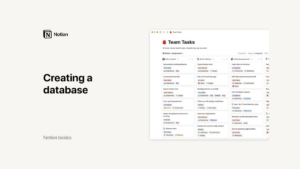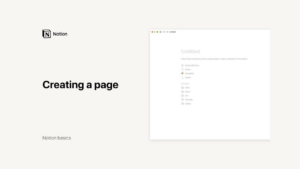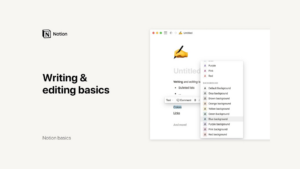Lesson 7: Freelancing Complete Course
How to Create a Freelancer Account and Find the Best Gigs: Make Money on Freelancer.com
Freelancer.com is a prominent platform that connects freelancers with clients looking for various services. Whether you’re just starting or seeking to expand your freelancing opportunities, this guide will walk you through the process of creating an account on Freelancer.com and finding the best gigs to maximize your earnings.
Why Freelancer.com?
Freelancer.com offers a wide range of job opportunities across various categories, including graphic design, web development, marketing, and more. With millions of clients posting projects, it’s an excellent platform to showcase your skills and secure freelancing work.
Creating Your Freelancer.com Account
Sign Up on Freelancer.com:
- Visit Freelancer.com and click on “Sign Up.”
- Enter your email address and create a password. Then, choose a username that represents you professionally.
Select Your Role:
- You will be asked if you want to work or hire. Select “I want to work” to create your freelancer profile.
Add Your Skills:
- Choose the skills relevant to the services you want to offer. You can select up to 20 skills, so make sure they accurately represent your expertise. For example, if you are in digital marketing, select skills like SEO, social media marketing, Google AdWords, etc.
Connect Social Accounts:
- Link your Facebook and LinkedIn accounts to build trust with potential clients. This step is optional but recommended to enhance your profile’s credibility.
Profile Picture:
- Upload a professional profile picture. Initially, you may need to turn on your camera to take a photo for verification purposes. You can change this photo later.
Profile Details:
- Fill in your full name, address, and a brief description of yourself. Ensure that your address is complete, as it will be used for verification and billing purposes.
Email Verification:
- Verify your email address to complete the account setup. This step is crucial for ensuring the security and authenticity of your profile.
Payment Method Verification:
- Verify your payment method by linking your PayPal or debit/credit card. This step helps build trust with clients, showing that you are a verified freelancer.
Optimizing Your Freelancer.com Profile
Profile Summary:
- Write a compelling summary that highlights your skills, experience, and what makes you unique. Use relevant keywords to improve your visibility in search results.
Languages and Birth Date:
- Add the languages you speak and your proficiency level. Also, provide your birth date for complete profile information.
Detailed Description:
- Describe yourself in detail, mentioning your expertise, years of experience, and any certifications you have. Ensure your description is at least 1000 characters long to provide a comprehensive overview.
Skills and Certifications:
- Edit your skills to ensure they accurately reflect your expertise. You can also add any certifications to your profile by taking relevant exams on Freelancer.com to earn badges.
Portfolio and Experience:
- Add a portfolio showcasing your previous work. Include details about your education, qualifications, and any published research papers. This adds credibility to your profile and helps potential clients assess your capabilities.
Finding and Applying for Jobs
Browse Jobs:
- Use the “Browse” option to find projects that match your skills. You can filter jobs based on fixed price, hourly rate, and your selected skills.
Search for Specific Jobs:
- Use the search bar to find jobs related to specific keywords, such as “YouTube growth” or “web development.” This helps narrow down the projects that suit your expertise.
Bidding on Projects:
- When you find a job that interests you, click on it to see the project details, client information, and budget. Place your bid, specifying your proposed fee and delivery time. Write a tailored proposal explaining why you are the best fit for the job.
Video Bids:
- Freelancer.com allows you to place video bids. This feature lets you explain your proposal more personally and directly to the client, increasing your chances of being hired.
Milestone Payments:
- Set milestone payments for large projects to ensure you get paid as you complete each phase of the work. This provides security for both you and the client.
Project Management:
- Manage your ongoing and past projects through the “My Projects” section. Keep track of your active bids, contest entries, and any pending payments.
Tips for Success on Freelancer.com
Complete Your Profile:
- Ensure all sections of your profile are fully completed and verified. This increases your chances of being selected by clients.
Regular Updates:
- Regularly update your profile with new skills, certifications, and portfolio items to keep it current and appealing.
Professional Communication:
- Maintain professional and prompt communication with clients. Respond quickly to messages and be clear about your capabilities and timelines.
Competitive Bidding:
- Start with competitive bids to build your reputation and client base. As you gain more experience and positive reviews, you can gradually increase your rates.
Avoid Scams:
- Be cautious of clients who ask you to work outside of Freelancer.com to avoid platform fees. Always keep your transactions and communications within the platform to ensure safety and security.
By following these steps, you can create a strong Freelancer.com profile, find suitable projects, and start earning money as a freelancer. Consistency, professionalism, and continuous improvement are key to succeeding on this platform.
Credits: this video is available on the YouTube channel WsCube Tech