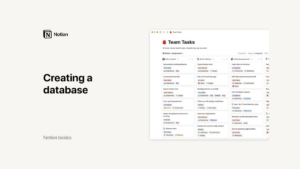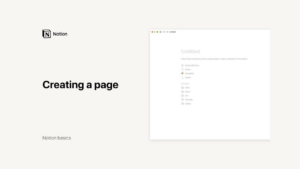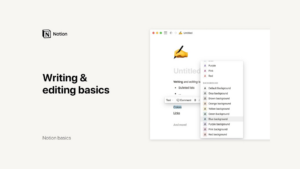Course: Notion for Beginners
What is Notion?
In today’s fast-paced world, clarity and organization are more important than ever. We all crave a quiet space to think and access all the information we need at our fingertips. Notion provides exactly that – a versatile and powerful tool designed to help individuals and teams organize everything that matters in one unified space. Whether you’re working solo or as part of a large team, Notion can transform the way you manage your projects, capture your thoughts, and run your business.
Understanding Notion
Notion is an all-in-one workspace where you can write, plan, collaborate, and get organized. It combines the functionality of documents, databases, task management tools, and more into a single platform. This flexibility allows users to tailor Notion to their specific needs, making it suitable for personal use, team collaboration, or managing entire companies.
Key Features of Notion
Centralized Workspace:
Notion offers a single space to organize all your need-to-knows and need-to-dos. This means you can keep everything from meeting notes and project plans to personal to-do lists and company wikis in one place.
Customizable Pages:
The pages in Notion are highly customizable. You can start with a blank page and add text, images, videos, tables, and much more. If your needs change, you can rearrange content with a simple drag-and-drop interface.
Create pages focused on daily tasks, long-term goals, or detailed project plans. You can nest pages within pages to keep everything structured and easy to navigate.
Collaboration and Real-Time Editing:
Notion makes collaboration easy. Teams can share a workspace, ensuring everyone has access to the same information. Collaborate on the same page in real-time or work asynchronously across different time zones.
Whether you’re in London or Seoul, you can pick up right where your teammates left off without missing a beat.
Databases and Project Management:
Beyond basic documents, Notion allows you to create databases to manage various types of projects. These databases can track team-wide projects, manage deals, onboard new employees, and even be published to the web.
Customize the database views to fit your workflow, whether it’s a Kanban board for project management, a calendar view for deadlines, or a table for detailed data entry.
Integration and Flexibility:
Everything in Notion can be modified to fit you and your team’s needs. You can integrate Notion with other tools and services you use daily, making it a central hub for all your work.
Its flexibility allows it to grow and change with you, adapting to new projects, teams, and workflows as needed.
How to Get Started with Notion
Starting with Notion is straightforward. Here are some steps to help you begin your journey:
Create an Account:
Sign up for Notion and create an account. You can start with a free plan, which offers enough features to get a good feel for the platform.
Set Up Your Workspace:
Once you’re logged in, start by creating a few basic pages. Think about what information you need to organize and how you want to structure it.
For personal use, you might create pages for daily tasks, a reading list, and long-term goals. For team use, consider setting up a team wiki, project trackers, and meeting notes.
Explore Templates:
Notion offers a variety of templates that can serve as a starting point. These templates are designed for different purposes, such as project management, personal productivity, and team collaboration.
Customize these templates to suit your specific needs and save them for future use.
Invite Team Members:
If you’re using Notion with a team, invite your colleagues to join your workspace. Set up permissions to control who can view, edit, and manage different pages and databases.
Use the collaboration features to work together on projects, share updates, and keep everyone on the same page.
Learn and Adapt:
Spend some time exploring Notion’s features and capabilities. The more you use it, the more you’ll discover how it can improve your workflow.
Notion’s flexibility means you can continuously adapt and refine your workspace as your needs evolve.
Benefits of Using Notion
The benefits of using Notion are vast, making it a valuable tool for a wide range of users:
Enhanced Organization:
With all your information in one place, you can reduce clutter and improve your ability to find what you need when you need it. Notion’s organizational capabilities are second to none, helping you maintain clarity and focus.
Improved Collaboration:
Real-time collaboration and shared workspaces ensure that teams can work together more effectively. This leads to better communication, fewer misunderstandings, and more efficient project completion.
Increased Productivity:
By streamlining your workflow and centralizing your tasks, Notion helps you stay on top of your responsibilities. You spend less time searching for information and more time getting things done.
Scalability:
Whether you’re an individual user or part of a large organization, Notion scales with you. Its adaptable nature means it can handle simple to-do lists as well as complex project management needs.
Customizability:
Notion’s extensive customization options allow you to create a workspace that truly fits your unique needs. This personalized approach makes it easier to stay engaged and motivated.
Conclusion
Notion is more than just a note-taking app; it’s a comprehensive tool designed to enhance organization, collaboration, and productivity. By bringing all your information into one cohesive space, Notion allows you to focus on what truly matters. Whether you’re managing personal projects or running a large team, Notion’s flexibility and powerful features make it an indispensable tool. Start using Notion today and experience the difference it can make in your work and life.
Credits: this video is available on the YouTube channel Notion